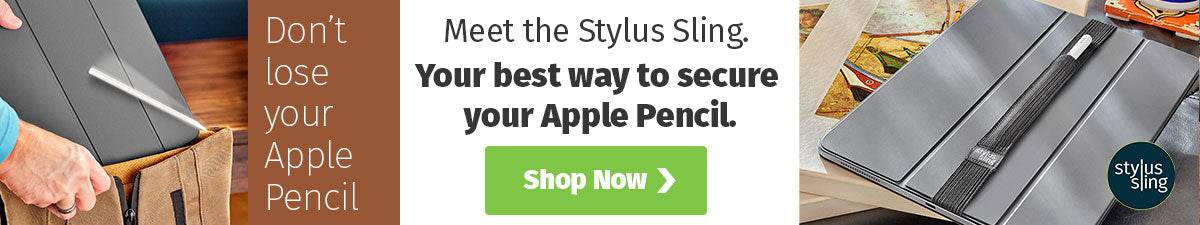Is the Apple Smart Folio or Smart Keyboard Folio worth the cost?
The Apple Smart Folio and Smart Keyboard Folio are nicely designed, but are they worth the cost? We believe they are worth it. Here's why...
Apple Smart Folio Cover
(iPad Pro 11-inch $79.99, iPad Pro 12.9-inch $99.99)
For one, the Smart Folio cover provides front and back protection for your new iPad Pro. This was always a complaint with the last Smart Cover. This addition costs a bit more, but it has a clean connection via magnets on the back and that does a better job of keeping the cover on than the previous Smart Cover.
Also, we like the Apple Smart Folio for its design aesthetic. As always, Apple keeps it clean and simple.
We found the Apple Pencil magnet on the iPad Pro best for charging the Pencil, but it can accidentally get detached when placing the iPad Pro in your bag on when on the go. To secure the Apple Pencil to the Smart Folio cover, the Stylus Sling for Apple Pencil does the job nicely. It fits cleanly to the middle panel on the cover and allows the cover to trigger "sleep mode". This is a great combination.
 |
The Smart Folio covers the back and front of the iPad Pro (shown with the Stylus Sling for Apple Pencil) Buy Stylus Sling |
Apple Smart Keyboard Folio Cover
(iPad Pro 11-inch $179.99, iPad Pro 12.9-inch $199.99)
 |
 |
 |
| Apple Folio Cover with Stylus Sling for Apple Pencil | Apple Keyboard Folio and Smart Folio | Apple Keyboard Folio in second angle position |
By providing two viewing angles, the Smart Keyboard Folio is easier to use in different situations. The option to move the angle of the iPad Pro gives it a feel more like a MacBook, but it lacks a trackpad. This takes some getting use to, but it reminds you that the screen is touchable and you aren't using a laptop. It's just a shift in thinking that can take some getting used to.
The Smart Keyboard Folio attaches magnetically and pairs automatically with the iPad Pro. It always has charge, as the iPad Pro keeps it running with a smart connector that transfers power.
When you open the Keyboard, the iPad Pro wakes instantly and will go back to sleep if you close the case. Just like the Smart Folio, the case protects both the front and back of the iPad Pro.
As with the Smart Folio, the Stylus Sling for Apple Pencil is a great way to keep your Apple Pencil secure to the Keyboard. It secures to the left panel on the front cover and sits on the back of the keyboard when opened.
Summing it up...
All in all, we believe the Apple Smart Folio and Smart Keyboard Folio are great options to keep your new iPad Pro protected and add keyboard functionality. Because of the power in the new iPad Pro, more apps will become full blown applications. Photoshop for iPad Pro is slated for release in the first half of 2019 and when these type of applications become ready, the iPad Pro could become your laptop replacement.