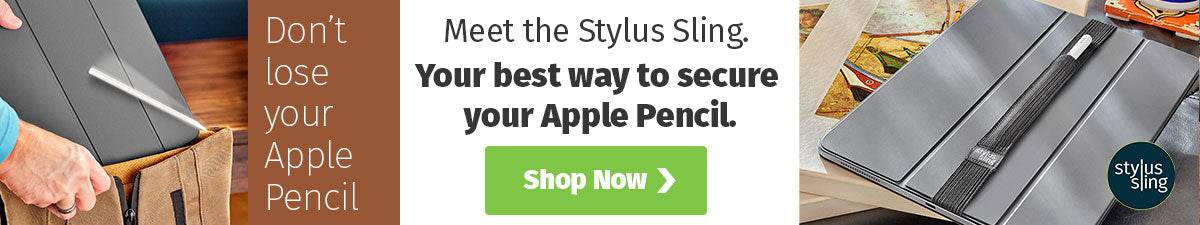2025 iPad versions and Apple Pencil Support
With the latest release of Apple's iPad and iPad Air, we thought a rundown of the various types of iPads would be good to show Apple Pencil support for each, along with keyboard and case options.
All iPad versions support an Apple Pencil, but the standard iPad only works with the USB-C or 1st Generation Apple Pencil ($79), so that is probably the best price-to-performance option for most users. The 1st Generation Apple Pencil is discontinued, so you might find it for an even lower price – but being older, it might not offer all the functions as the USB-C version.
The Apple Pencil Pro($129) is for use with iPad mini, iPad Air and iPad Pro. There are some other styluses that will work with all iPads, but they do not offer all of the advanced features the Apple Pencil has.
The Apple Pencil does have a magnetic connection to the iPad, but that doesn't charge the USB-C version. It is good for temporary holding of an Apple Pencil, but we recommend the Stylus Sling to secure any Apple Pencil to your iPad.
Here are some alternatives to the Apple Pencil:
In our opinion, the newest iPad Air with the upgraded to the M3 chip, providing 50% faster performance over the previous generation, is the most useful all around tablet. The M3 chip boosts its multitasking capabilities and provides a smoother experience for all your creative needs. This iPad is probably has the best cost-to-performance ratio, as it starts at $599, $400 less than the high-performance iPad Pro 11". The iPad Pro uses the M4 chip also, but the iPad Air offers an excellent balance of performance and affordability for most users. There are other features in the iPad Pro that surpass the iPad Air, but for most tablet use, they might be more than needed.
We do recommend the use of the Stylus Sling for any iPad you choose to keep your Apple Pencil secure to your cover or Magic Keyboard. This is still the best way to make sure it doesn't get lost, as the magnet doesn't always keep the Apple Pencil secure. It does get knocked off easily and at $129, not cheap to replace.
 |
|
|---|---|
iPad Pro (13” and 11”)Works with
|
iPad Air (13" and 11”)Works with
|
iPad (11”)Works with
|
iPad mini (8.3”)Works with
|
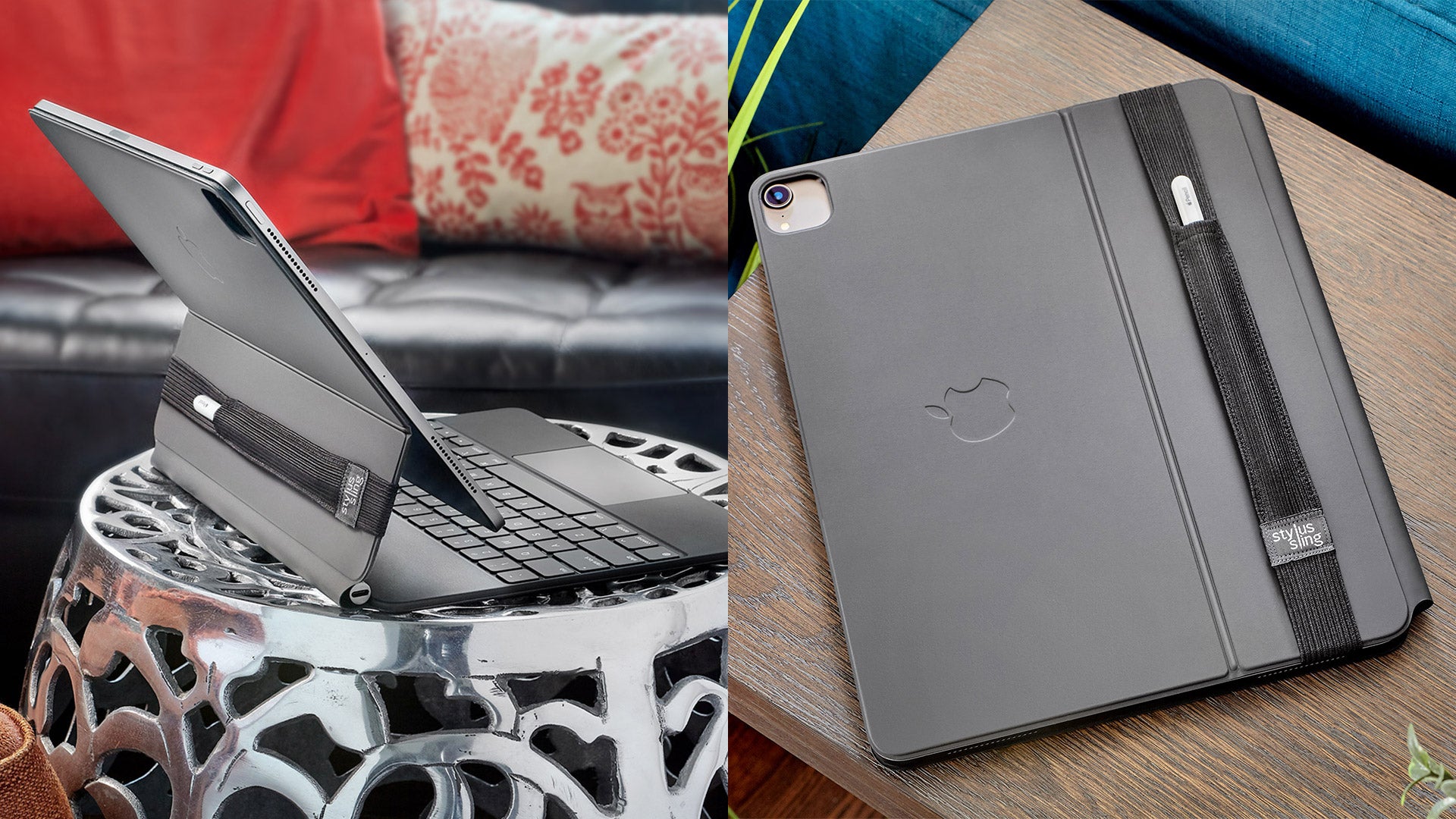
This is a lower cost entry tablet and can be a great tool if you want a quick sketchpad or note-taking tool.
Check out this page for more info from Apple
We do find the Magic Keyboard very handy and a definite upgrade to the Smart Keyboard, but there are some negatives.
- It is heavier than the Smart Folio and makes the 13-inch iPad Pro weigh about the same as the 13-inch MacBook Pro.
- Expensive; 13-inch version costs $349
- Some gestures on the trackpad aren't the same as MacBook Pro
Overall, if you want more of a laptop feel from your iPad Pro, the Magic Keyboard is your answer. It doesn't come cheap, but looks and feels great. The functionality is superb and we aren't disappointed by the new Apple keyboard addition.