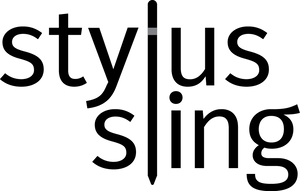iPad and iPad Pro Drawing Apps to Check out
|
So, you're looking for the lowdown on drawing apps for your iPad? You're right, the App Store is packed with options, and knowing which ones shine for different kinds of artwork can be a game-changer. While many of these apps run beautifully on any iPad, the power and responsiveness of the latest iPad Pro models, especially when paired with the Apple Pencil Pro, truly elevate the digital drawing experience. |
Let's dive into a curated list of fantastic drawing apps, highlighting their strengths and what makes them stand out. We'll also point you to their App Store pages so you can explore them further. And you're spot on about the cost – while some gems are free, investing in paid apps often unlocks a wealth of professional-grade tools without breaking the bank, typically staying under that $20 mark.
So, get ready to discover some incredible digital canvases, and definitely let us know which ones become your favorites!
Procreate: $12.99
Procreate on the iPad Pro is widely considered a must-have app for digital artists. Its intuitive interface is designed specifically for touch and the Apple Pencil, offering a natural and responsive drawing experience.
Optimized for Apple Pencil: Procreate takes full advantage of the Apple Pencil's pressure and tilt sensitivity, allowing for incredibly nuanced and expressive strokes.
Vast and Customizable Brush System: With hundreds of built-in brushes and the ability to import or create your own, Procreate offers unparalleled versatility.
Intuitive Layer System: Procreate's robust layer system gives you precise control over your artwork, making it easy to build up complex compositions and make non-destructive edits using layer masks and clipping masks.
Sketchbook: Free or $2.99 for Premium Bundle
Sketchbook on the iPad Pro offers a clean and intuitive interface focused on providing a natural drawing experience. While it might not have the sheer depth of features found in Procreate, it's a solid and user-friendly option, especially for sketching and concept development.
Responsive Performance: Sketchbook is well-optimized for the iPad Pro and Apple Pencil, providing a smooth and lag-free drawing experience. Pressure sensitivity and tilt support are well-implemented.
Clean and Unobtrusive Interface: The minimalist design keeps tools readily accessible without cluttering your workspace, allowing you to focus on your art.
Perspective Guides and Rulers: These built-in tools are helpful for creating precise architectural drawings or adding perspective to your artwork.
Adobe Fresco: Free with Adobe subscription or $9.99/year
Adobe Fresco on the iPad Pro is a powerful and versatile digital painting app that seamlessly blends raster and vector capabilities with innovative "Live Brushes." It's particularly well-suited for the iPad Pro due to its excellent Apple Pencil integration and smooth performance.
Unique Live Brushes: These dynamic brushes simulate the behavior of real-world watercolors and oil paints, allowing for organic blending, blooming, and layering effects that are truly impressive and leverage the iPad Pro's processing power.
Intuitive Interface: While feature-rich, Fresco's interface is generally clean and well-organized, making it accessible for both beginners and experienced artists. Toolbars rotate with the iPad, offering flexibility.
Seamless Adobe Integration: As part of the Adobe ecosystem, Fresco integrates smoothly with other Creative Cloud apps like Photoshop and Illustrator. You can start a project on your iPad Pro and easily refine it on your desktop. Cloud syncing ensures your work is always up to date.
So there you have it – a glimpse into the exciting world of drawing apps that truly shine on the iPad Pro. Each of these digital canvases offers a unique set of tools and experiences, catering to different artistic styles and workflows. Whether you're drawn to the natural media realism of Fresco, the intuitive power of Procreate, or the clean simplicity of Sketchbook (and the many other fantastic apps out there!), the iPad Pro provides an incredibly versatile platform for unleashing your creativity. We encourage you to explore these options, perhaps even trying out a few to see which best complements your artistic vision. Happy creating!